Cloud Tools: Hardware Monitoring with Server Density
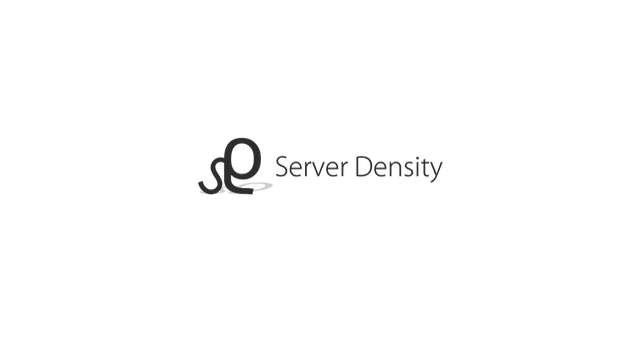
Pros, cons, and recommended use
 Server Density is a service that enables users to analyze CPU load, memory, processes, disk usage, network traffic, and other metrics across a variety of servers. It can be utilized for monitoring Apache status (requests per second, idle and busy workers), disk space (used, free, percent of capacity for each volume), and Microsoft IIS requests per second.
Server Density is a service that enables users to analyze CPU load, memory, processes, disk usage, network traffic, and other metrics across a variety of servers. It can be utilized for monitoring Apache status (requests per second, idle and busy workers), disk space (used, free, percent of capacity for each volume), and Microsoft IIS requests per second.
The solution also monitors such metrics as MongoDB status (connections, op counters, memory, index counters and asserts), MySQL status (connections, slow queries, slave seconds behind master), and network traffic (received/transmitted). In addition, the tool can be employed for managing NGINX status (requests per second, current connections), RabbitMQ status (connections, consumers, messages, messages unacknowledged, messages uncommitted, memory), and Microsoft SQL Server.
Pros
- Server Density is easy to install and doesn’t require advanced configuration. The tool’s agent can be configured in seconds and is supported by Linux, Mac OS X, and Windows.
- The solution’s dashboard is able to autorefresh itself and to present the latest monitored values for each of its target servers.
- The visual display options of Server Density ease the monitoring of both physical and virtual servers.
- The service is also available for iPhone.
- Server Density offers various plans and may be deployed either as a fully managed hosted service or self-hosted on off-site servers. In the hosted mode, the monitoring agent needs to be able to communicate with the master servers. Data is only sent one way: from the monitored server to the master servers—over a standard HTTP port 80. There is also an option to use SSL, which requires the 443 port to be open. Alternatively, the self-hosted option of running Server Density entirely behind your own network can also be purchased.
Cons
- As a Linux-based hardware monitoring tool, Server Density provides challenges for Windows administrators.
- You have to write your own custom plugins, in case you need to measure certain performance metrics that your monitoring tool does not support.
- Though Server Density can help you to find out when servers are overworked (so that an administrator can tweak settings or add capacity), it lacks appropriate mechanisms for automatically load balancing application traffic and managing bandwidth.
Recommended use
The Server Density agent can suit startups and small companies that need to monitor multiple servers and quickly react to system downtimes or overloads.
Further reading
- Cloud Tools: Jungle Disk Backup and Recovery
- Cloud Tools: Efficient System Administration with Splunk
- Cloud Tools: Olark Web Chat









